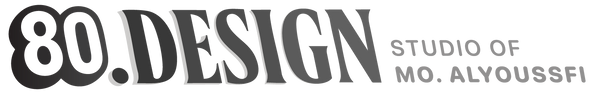This post is not a typical review of the device’s specs and features, but rather a personal experience of whether the iPad Pro can truly be relied on as a work device. I will share why I chose it, how my experience has been over the past few months, and the challenges I faced. At the end, I’ll also mention some essential accessories and apps that made it practical for work.
Why I Chose the iPad?
I used an iPad years ago, but my experience wasn’t fruitful, which made me hesitant to consider it again. However, with the significant improvements in the recent versions, I decided to give it another shot.
What I Need in My Professional Life:
• Part One: The actual work, which involves design work using Adobe Illustrator and other applications.
• Part Two: Administrative tasks related to clients and projects, including emails and management apps.
• Part Three: Writing and blogging, along with browsing and social media posting.
Reasons for Choosing the iPad:
• I needed a lightweight device with a long-lasting battery.
• Considering a move to a desktop like iMac as a primary work device.
• Desire to use the Apple Pencil for some projects and tasks.
• The advancements in the new iPad OS.
• Enjoying a smooth and fast user experience.
Challenges I Faced:
• Adjusting to the different screen angle and work posture compared to a laptop.
• Executing basic tasks without thinking, as I do on a regular computer.
• Getting used to typing on a virtual keyboard and the absence of physical keys.
• Lack of strong and flexible vector drawing apps as an alternative to Adobe Illustrator.
• Issues with some apps and bugs that may occur during use.
Accessories I Added:
• MOFT: To elevate the iPad and provide a comfortable working position.
• Silicon Case: For device protection against scratches.
• Anchor Sleeve: A lightweight and simple bag for carrying the device.
• Apple Pencil 2: An indispensable tool for creative tasks.
• USB-C Adapters and External Storage: For expanding storage and managing files.
Essential Apps I Used:
• Dropbox: For cloud storage.
• Things: For task management.
• Apple Keynote: For creating presentations.
• Apple Notes: For notes and ideas.
• Adobe Lightroom: For photo editing.
• Premiere Rush: For video editing.
• Graphic: A substitute for Adobe Illustrator.
• Apple Pages: For writing and blogging.
In Conclusion:
This post isn’t a typical iPad review but a sharing of my personal experience using it as a functional work tool. I have explored various accessories and apps that made it practical for work. I will continue to develop and discover more apps that may assist me in my daily tasks. This is an individual experience that may differ from person to person, but it could be helpful for those considering using the iPad Pro as a primary work device.