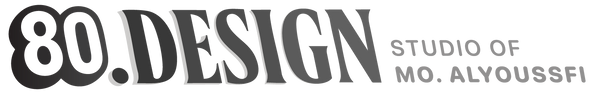From time to time, you might find yourself needing to create a presentation, whether it’s part of a client’s project, a way to showcase your previous work, or perhaps to deliver a specialized lecture in a particular field. Regardless of the purpose, presentations have their own magic and importance in conveying ideas. Here are some tips to keep in mind when preparing a successful presentation:
Choosing the software
The software you use is crucial. Microsoft PowerPoint remains one of the most popular and widely used programs, but there are other alternatives like Google Slides, which offers the flexibility of working online and presenting from any device. Keynote from Apple is another excellent choice for users who work on Mac devices. If you’re looking for more interactive presentations, Prezi might be a good option due to its dynamic way of presenting.
If you want a more visually advanced presentation, you can use Canva to create visually appealing and professional presentations with ease. Visme and Pitch are modern platforms that allow you to design presentations with a contemporary and sleek look.
Text formatting
It’s still essential to benefit from the experiences of others online and to ask someone who has done this work repeatedly. This step requires a professional touch or at least someone with previous experience in organizing and structuring ideas in an attractive and orderly manner.
Screen size
You might not be using your device to display your work; you might need to present it on a client’s device or in a hall equipped with a large screen. The default sizes have changed a bit with the advent of higher resolution screens. To ensure the best display, use a workspace size of 1920x1080 (Full HD), which is the standard resolution for most screens today. This size provides excellent clarity and ensures a consistent display.
Animations
Animations in presentations can be fun during preparation, but if not used carefully, they can ruin the quality of the presentation. Use simple and smooth animations, and make slight adjustments to the default animations to match your presentation content. Modern software like Prezi and Keynote offers attractive and unconventional animations, but always remember that simplicity reflects professionalism.
Templates
Avoid using the default templates that have become very familiar. Platforms like Canva and Envato Elements offer a vast array of professional templates that can be easily customized. It’s better to start with a blank document and build your template, or look for new templates and modify them as needed.
Know your presentation space
Make sure you know where your work will be presented. If the presentation is personal, there’s no problem with adding explanatory phrases anywhere on the slide since the viewing space is limited to 3 or 4 people at most. But if you’re presenting it in a meeting or conference, ensure that the text is at the top, and don’t forget to choose a suitable and readable font and to keep the text as concise as possible.
Let the slide speak for itself
Choose appropriate images and texts for each slide to convey the idea without needing much explanation. Ensure that the images used are of high quality and licensed for use, and you can rely on modern image libraries like Unsplash and Pexels.
15 words per slide
Make sure not to exceed 15 words per slide, and it’s even better if you limit it to 10 words. This helps with the quick understanding and retention of your content and gives you enough space for images and a comfortable visual space for the eyes.
A paper list beside you helps
Make sure to write a paper note and keep it beside you. If you forget a point or if things get mixed up, this will help you organize your thoughts and get back on track.
Don’t stand like a robot
If you’re presenting in a hall, no matter its size, one of its corners will be yours alone, so don’t stand in a circle with a diameter no larger than your waist… Move around, walk back and forth, use hand gestures, smile, engage with the audience’s reactions, and act naturally.
Manage your time
Don’t let your time run out with the last slide. Leave some time for discussion and questions. Leave something to say outside of the slides’ content, like summarizing the key points, sharing a particular story, or even telling a joke (as long as it’s funny). Whatever it is, save some time for yourself.
Don’t forget to put your name
Make sure to put your name at the beginning or end of the slides to serve as a source of identification for you, a way to contact you, and also to protect your rights.
Experience comes with repetition
Be sure that with every new presentation you make, you’ll gain new experience and face situations you hadn’t considered or written here. No one is perfect, so do your best and leave the rest to God.