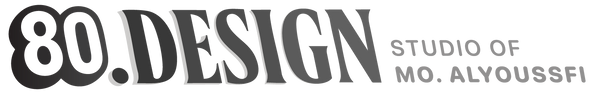Two days ago, I received my new friend, the MacBook Pro 15 With Retina Display. Until this device reached my hands, I went through many sad adventures, but honestly, it was worth everything I went through. To avoid repeating what all the other foreign and Arab websites have done in terms of UnBoxing or general review of the device, I will talk here about its specifications and give a quick overview, specifically targeted at designers and those interested in working with it.
Retina Display
This is the most beautiful and amazing feature by far. The resolution is truly incredible, something I did not expect. It won’t be clear to you… not in pictures or advertisements. Even when I quickly browsed the device in stores, I didn’t feel much difference, but just trying it out and browsing a website that supports Retina, like Dribbble, for example, you will feel the difference. To explain it simply, multiply each pixel by 4.
Don’t forget that the screen size is 2880×1800 for the 15-inch, and when compared to HDTV screens 1920X1080, you’ll find that the resolution is indeed incredible.
However, there is one drawback “which I find crucial for some,” that if you browse a website that does not support Retina, it will feel like you’ve enlarged any image to twice its original size at least. Of course, this applies only to images, while text will appear perfectly on any site. The issue also arises with design programs or some software that has not yet supported Retina. Personally, most of the software, tools, and side applications I use, or even design-related websites, “have started supporting Retina.” Even WordPress now supports it, so everything was nearly perfect for me.
Adobe & Retina
I intended to subscribe to the new Adobe suite as soon as it was released, but I postponed it for two reasons: the first, to ensure Arabic support, and the second, to try it out immediately on my new device. Regarding the first point, I couldn’t confirm it before purchase; I tried asking Adobe or posting the question in their forums, but I didn’t find a clear answer, so I decided to test it myself.
Adobe simply launched its new version called Adobe Creative Cloud and introduced a new way to get it. You simply subscribe monthly for $49, giving you access to all Adobe products, including Photoshop, Illustrator, After Effects, and others, along with cloud storage. You can also access all the side applications of Adobe, and use it on two separate devices.
There are several important points to discuss regarding Adobe’s new version. Firstly, you don’t need to stay connected to the internet all the time; once a month may be enough to confirm your subscription. Also, cloud storage is not essential; it is a side service. You will handle your files as you always have. The only difference is the name, some additional services, and the payment method. There is nothing else.
The important thing is that I downloaded Photoshop and tried it out. At first, I was shocked by the lack of Retina support, despite reading about it, but soon after, I received a notification about two new updates: one supporting Retina and the other concerning 3D and other features, and the difference was indeed huge. As for Arabic support, after enabling the language option, which has become default “without needing the roundabout methods,” it started reading and writing Arabic without any problems, and things were great. However, the problem was with Illustrator. Despite its support for Retina, the issue was that it did not read Arabic, and you needed to open a pre-existing Arabic file to modify it, which was not a big issue but slightly disappointing. In any case, I expect this to be supported in a future update.
One note here: if you deal with your old files and projects in their original form on this screen, they will appear small relative to the 2880×1800 resolution. If you enlarge them to work with text and images in the way you used to, you will lose resolution. This applies only to Photoshop. If you are working with Illustrator, everything is vector, so there will be no issues, and you will feel as if your work is being printed directly 🙂
Design and Build
The design hasn’t changed drastically from the MacBook series, but the thinness of the device given its specs is amazing! Truly amazing. I don’t know how they managed to integrate all that hardware and those specs into 1.8 cm, with the device weighing around 2 kilograms—about half a kilo lighter than before.
As for the differences, they are as follows:
The Power button has been moved to where the disc eject button used to be, the battery level indicator button and the LED for sleep mode have been removed, as has the disc drive and the security lock. The MacBook Pro text under the screen is also gone, the screen edges have become smaller, and an HDMI port has been added. Finally, Apple has shown some generosity and compromises by adding two Thunderbolt ports. The device is completely silent due to the way the ventilation openings and internal fan are arranged, so you won’t hear the fan’s noise. “This point has been mentioned repeatedly,” but it had to be said. And since the device has an SSD, there is no additional noise at all. In short, it’s a completely silent device.
The sound in the device is superb in every sense of the word. There’s something about it that makes it feel “tangible and pure,” if I may say. My feeling might be exaggerated due to my experience with the older 13-inch Mac, which did not handle audio well, but in comparison, the sound is indeed excellent compared to other devices, even those that support Beats audio. Dual Mics have also been integrated to enhance sound recording accuracy. Here’s an important point I hadn’t read about or known before, except after trying it: the screen reduces glare significantly compared to its predecessor, “almost by half.”
Specifications
This section might vary slightly from one device to another depending on the specifications you choose. Personally, I got a 2.8 processor, 16GB of RAM, and a 512 SSD. But I must mention an important point that was hidden from me before ordering it: the specifications you choose will stay with you; you won’t be able to upgrade the RAM as we used to before. So, determine exactly what you need before buying your device. The device starts with a 2.5 processor, 8GB RAM, and a 256 SSD, and you can’t upgrade any of them after purchasing. “Although I noticed on YouTube that the SSD can be replaced,” the price difference isn’t that significant, as large SSDs are expensive, and buying what you need directly will save you the trouble of disassembly and replacement.
The read/write speed is insanely fast. “Duplicating” a 1GB file took less than two seconds. The performance when handling large files in Photoshop and applying some effects that put a lot of pressure on it has increased “at least 6 times.” Rendering on After Effects for a file that used to take 15 minutes… was done in 2 minutes. Restarting the device takes at most 10 seconds, including shutting it down, closing programs, restarting it, and starting work. The speed is unbelievable. The integration of hardware and software has reached its peak, and I recommend it to anyone looking for a new device that suits their needs and work style.
Side Notes
The Retina Display may be one of its key features, but at the same time, “especially at the moment,” it could be a drawback for some. So, make sure you need it, and be sure about the specifications you’re buying. The device’s price varies significantly, “almost double,” between the lower and higher specs, so if you don’t need 16GB of RAM, you don’t need to get it. If you don’t need the highest processor, the 2.5 will do just fine. At the same time, if you need higher specs, don’t go for the lower ones thinking you can upgrade later because what you get will stay with you.
The price is comparable to the new iMac with higher specs in terms of processor and RAM, so if you’re not traveling frequently – and don’t need Retina, the iMac is a great device. Also, make sure you know whether you need a laptop or a desktop before purchasing, as this device’s price isn’t one of its standout features. Ensure that what you pay for is worth it and that it meets your needs.
That’s all I have to say about the device. I certainly didn’t cover everything and didn’t include photos or videos of the specs or the unboxing since the internet is full of them. I tried as much as possible to talk about it in a simple way and highlight the most important points for those who might be interested in this device. Thank you 🙂